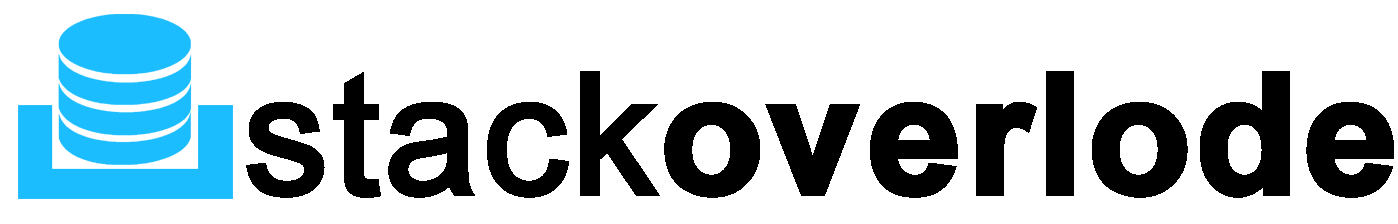HTML Headings
Headings help in defining the hierarchy and the structure of the web page content by default browsers display headings in larger and bolder font than normal text. Also, <h1> headings are displayed in largest font, whereas <h6> headings are displayed in smallest font.
Example:-
<h1> This ia a headings -1 </h1>
<h2> This ia a headings -2 </h2>
<h3> This ia a headings -3 </h3>
<h4> This ia a headings -4 </h4>
<h5> This ia a headings -5 </h5>
<h6> This ia a headings -6 </h6>— The output of the above example will look something like this :-
Note: Use the <h1> headings as main headings of your web page, followed by the <h2> headings, then the less important <h3> headings, and so on.