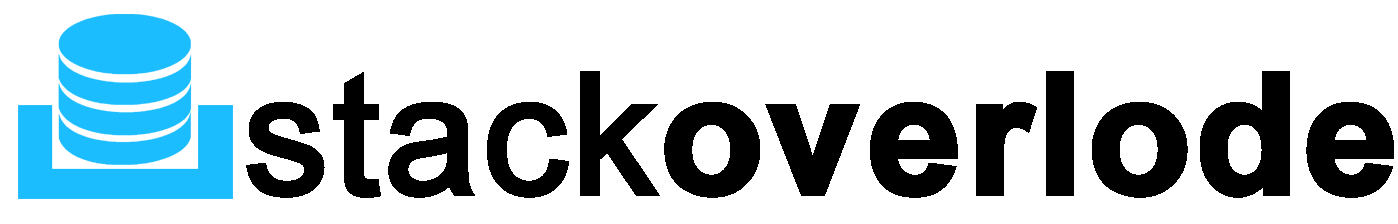HTML with CSS
CSS (Cascading Style Sheets) is used to apply styles to HTML documents. This is because HTML is not intended to provide styles.
There are three types of CSS which are given below:
- Inline CSS
- Internal or Embedded CSS
- External CSS
Inline CSS Example :-
<!DOCTYPE html>
<html>
<body>
<p>I am normal Paragraphs </p>
<p style="color:red;">I am red Paragraphs</p>
<p style="color:blue;">I am blue Paragraphs</p>
<p style="font-size:50px;">I am big Paragraphs</p>
</body>
</html>HTML Styles Attribute
CSS The css style attribute specifies an inline style for an element html tag .Inline CSS
The HTML Inline styles Attribute has the following Syntax :-
Inline CSS Example :- <tagname style="property:value;">Internal or Embedded CSS
The HTML Internal styles Attribute has the following Syntax :-
<!DOCTYPE html>
<html>
<head>
<title>Internal css</title>
<style>
.selector{
Property:value;
}
</style>
</title>
</head>
<body>
<p class="selector">I am normal Paragraphs </p>
</body>
</html>External CSS
It uses the <link> tag on every pages and the <link> tag should be put inside the head section in html .
The HTML External styles Attribute has the following Syntax :-
<!DOCTYPE html>
<html>
<head>
<link rel="stylesheet" type="text/css" href="mystyle.css">
</head>
<body>
<!-- some code here -->
</body>
</html>
The external style sheet may be written in any text editor but must be saved with a .css extension. This file should not contain Other programming elements.